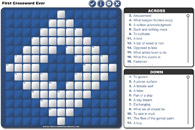< Back to Reborn Crosswords
Reborn Crosswords Support
Video Tutorials
We have created video tutorials to help you understand the navigation and controls for Reborn Crosswords. You can view them by going to our Reborn Theater on YouTube: Reborn Theater. Or, you can see them individually here:
Instructions for importing crossword puzzles
You can import XML files that represent crossword puzzles to quickly publish a new game. Click on "Create your own" and then click the "Import" button. This will present you with an empty box that you can paste in your XML. We currently support the following formats:
- Reborn Crossword Format: This is our own format that we use for saving crossword puzzles.
- Crossword Compiler Format: Crossword Compiler is a popular crossword puzzle creator that pulls words in from a list that you give it. Export your puzzle as XML and you can import it into the Reborn Crossword Engine.
- Crossword Express: If you export a crossword using Crossword Express, make sure you include the solutions in the XML export.
Instructions for embedding crossword puzzles
Copy and past the following code in a web page of your own where you want the puzzle to show up:
The following are parameters you can pass in to manipulate how the crossword puzzle is initialized:
- id (int) = a crossword puzzle's id. Will start off showing puzzle if included.
- user (int) = id of user to pull crossword list from. Will pull from Reborn's list if not included.
- layout (normal, tall, wide ... default=normal) = type of layout to use.
- colorbg (6 character hex string ... default=FFFFFF) = color of background
- colortxt (6 character hex string ... default=000000) = color of text that sits on background
- optimization (0 = none, 1 = medium, 2 = high ... default=0) = amount to optimize performance
- docked (0 = no, 1 = yes ... default=0) = should word list be docked at start
- fkb (0 = no, 1 = yes ... default=0) = should finger keyboard be used
- cluestack (0 = horizontal, 1 = vertical) = should Across and Down clues be side by side (horizontal) or on top of each other (vertical)
- lang (en = English, de = German, es = Spanish, fr = French) = force a language to be used. Leave this off for a user's computer to auto figure out what language they prefer.
Examples:
 embed.php?id=36&colorbg=008855&colortxt=FF8800
embed.php?id=36&colorbg=008855&colortxt=FF8800
 embed.php?id=36&layout=tall&cluestack=1
embed.php?id=36&layout=tall&cluestack=1
 embed.php?id=36&layout=tall&fkb=1
embed.php?id=36&layout=tall&fkb=1
If you have any further questions, email us at support@rebornentertainment.com.